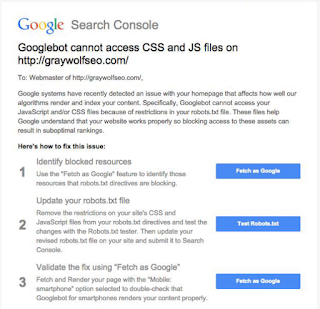Event INDO – AFRICA ICT EXPO 2015 From Date 28-09-2015 To Date 29-09-2015 Venue KIcc Nairobi, Kenya Website http://www.telecomepc.in/ India has emerged as one of the prominent trade partner for Africa and both the regions have shown complementarities for business to foster and grow. IT and Telecom form the backbone for the growth of any region/any country and Africa has been one of the fastest growing markets worldwide in ICT adoption and communication technology.
To reiterate the relationship and commitment between India and the African countries, Telecom Equipment & Services Export Promotion Council (TEPC) with support from Department Commerce is organizing an Indo-Africa ICT Expo 2015 (IT & Telecom Summit) at Kenyatta International Conference Centre (KICC) in Nairobi, Kenya on 28th and 29th September 2015.
The event is organized by TEPC under Market Access Initiative (MAI) Scheme of Department of Commerce, Ministry of Commerce & Industry, Government of India. NASSCOM is co-organizer for the event. ICT Authority and ICT Ministry of Kenya are the associated partners of the event.
Indo-Africa ICT Expo 2015 is a platform to build synergy among India & African Countries to showcase innovative & diversified Products & Services and to bring together thought-leaders across the entire ICT value chain to discuss solutions to regulatory and business. As digitalization and mobility continue to transform business operations and everyday life, Indo-Africa ICT Expo 2015 presents the latest technologies that help companies in Africa to evolve and maintain a competitive edge in the Communications and digital world. Indo-Africa ICT Expo 2015 will provide wider opportunities for India and African companies to stand out with their distinctive products.
Indo-Africa ICT Expo 2015 will consist of a two (2) days trade exhibition, conference and Buyer-Seller Meet, attracting the trade visitors from the region. The event would bring together 100+ companies from India and Africa for the exhibition & conference and is likely to attract over 2000+ visitors. The focus is on Kenya and its neighboring countries - Uganda, Ethiopia, Tanzania, South Sudan, Burundi, Rwanda and Somalia. The success of the event will be a gateway for Indian products to access other markets & to have greater opportunities and expansion.
Source Page :- http://www.telecomepc.in/indo-africa-ict-expo-2015/
Latest World News
Every Day You Will Get Breking News From This Website.
Latest World News
Every Day You Will Get Breking News From This Website.
Latest World News
Every Day You Will Get Breking News From This Website.
Latest World News
Every Day You Will Get Breking News From This Website.
Latest World News
Every Day You Will Get Breking News From This Website.
Friday, July 31, 2015
Thursday, July 30, 2015
Google Search Console Warnings Issued For Blocking JavaScript & CSS
12:02 AM
No comments
Google sends mass notifications warning that blocking CSS or Javascript can result in suboptimal rankings.
This morning, Google began sending out a new notification through the Google Search Console for websites that appear to be blocking their CSS and JavaScript assets.
The new warning reads, “Googlebot Cannot Access CSS & JS on…” It then explains that blocking these assets can lead to “suboptimal rankings” in Google because Google cannot fully understand your Web site. The warning about suboptimal rankings is not new, but the Search Console notifications are.
Google updated their webmaster guidelines in October 2014 and warned then that blocking CSS and JS can result in “suboptimal rankings.” Now Google is making sure to make that message loud and clear by using notifications via email and the Search Console.
Here is a picture of the notification as received by Michael Gray:
If you received this notification, follow the instructions in the email to diagnosis the issue and/or use the fetch and render tool within the Search Console to see what Google sees.
As far as we can tell, many many webmasters received this warning this morning.
Source Page - http://searchengineland.com/google-search-console-warnings-issued-for-blocking-javascript-css-226227
Tuesday, July 28, 2015
Mind-Blowing Tools for Social Media Management in 2015
1:30 AM
No comments

“Build a good business, and success will follow.” – Were you thinking THIS?
Stop, because this is 2015, and this notion isn’t going to take you anywhere.
Obscurity has to be warded off with some great, robust marketing strategies, often with a business website pushed toward visibility via Search Engine Optimisation.
Now, did you know that Social Media is in the mainstream? Every search marketer is feeding on it to invite quality traffic on websites.
But, what about those small business that fail to gather a high fidelity marketing team? How would they carry out promotional tasks in simple, inexpensive ways? How would they popularise merchandise and services? And make their lead generation strategies bear fruit?
The good news is, the Internet is overflowing with plenty of social management tools. So, betraying all the complexities of the process, here are some must-have tools you should consider if you are at the helm of a shoestring-budget trade:
- Hootsuite
Hootsuite is filthy famous as the ultimate social media management tool for brand management. It surfaced in the year 2008 and has since then, become an integral part of every social media marketer.
What makes it popular is its UI, which supports a host of social media platforms, ranging from Twitter, to Facebook, Google+, LinkedIn, Foursquare, MySpace, WordPress, Mixi and TrendSpottr. Also, when additional integrations are enabled, Hootsuite supports Instagram, MailChimp, Storify, Reddit, Vimeo, Tumblr and YouTube, too!
- Nimble
Nimble is crowned as the #1 CRM by Software Excellence Award, Nimble is a novel and powerful web-based program armored with engagement tools, social listening, and mobile app.
“Nimble is a relationship platform powered by context. We are laser-focused on helping you surface information that matters to your business,” speaks the website.
The software has some amazing features like contact management, contact insights, social listening, unified keys, and activity management – all important for business needs.
- Discover.ly
Discover.ly says, “Put social to work.” It lets a user view the social sites associated with his email connections and even cross-refers other such sites as he browses through. For instance, if he is online on LinkedIn and viewing someone’s profile, Discover.ly will let him view the mutual connection with this person on other platforms like Facebook and Twitter.
This feature is of great use in business because it lets a user connect to different people via mutual connections and references.
- Mention
Mention is like Google Alerts; only, better. It will crawl the web in search of key terms, competitors and content. The software also ransacks social media networks for fed key terms and comes up with real-time results.
How is Mention useful for business? Well, it alerts trade owners and local search marketers whenever their keywords or key phrases of interest are mentioned. A subsequent conversation is then encouraged amongst social media managers, which is like a silent promotion of your brand.
- Studio
Studio is a designing app especially meant for photo-based social networking. In many ways, it complements Instagram. With this app, you can add text-based designs to your photos. Another amazing feature is that it lets you take someone else’s deigns and creations and mix it onto your own photos.
“What Instagram did for photography, this app will do for design.” – Mashable.
While most social networks are concerned with only consumption, Studio is a breather, for it focuses on creation and offers basic tools that let users come up with wonderful, layered designs. So, if you are running a photography business or looking stand among the huge crowd as a brand then I am sure you will not like to miss this social management tool.
- Viraltag
Another amazing tool for marketing visual content is Viraltag. It’s a time saver and allows traffic to flow in from multiple social rostrums in such one click.
“Increase user engagement by publishing engaging visual content to your social networks, content networks and blogs,” says the platform.
What makes the software stand out from the crowd is its unique feature of enabling Pin scheduling on Pinterest. Because pinning photos is one of the most effective marketing trends of today, Viraltag has shown us a very easy and effortless way of visual content marketing.
- Zoho SalesIQ
Zoho SalesIQ is a platform that tracks website visitors and lets you connect and interact with them in real time. It is bundled with some interesting features like an inbound and outbound language translator, intelligent triggers to group visitors based on the amount of time they spend on a website, or on what pages they visit, or even whether they are return visitors.
“Convert Your Website Visitors into Customers,” says the platform.
The website has a very user-friendly interface and makes interaction simple and less time-consuming.
- ManageFlitter
Steam Feed recently mentioned about the tool, “If you want your team to work faster and smarter on your business’s Twitter strategy, you really should be using ManageFlitter.”
This platform has more than 2.6 million users worldwide, most of which include the big players like GE, American Express, PayPal, Richard Branson and other mighty brands.
ManageFlitter is popular because of its unique features, which allow users to manage multiple social accounts. Time zones are a ‘no-restriction.’ The platform also has a feature called ‘PowerPost,’ which lets you schedule tweets as per your preference of timing.
- Tailwind
.
Social media and content strategist, and the winner of the Best Australian Business Blog 2014. Donna Moritz speaks about Tailwind, “I am LOVING Tailwind right now for the simple reason that it shaves hours off my time when it comes to Pinterest marketing.”
The feature will also allow you to sort photos on Instagram by likes, comments and recent posts. You can schedule pins and repins, pin content from other websites using the Tailwind hover button, view analytics to see how your profile is performing, schedule reminders, and even find pin suggestions! Great, no?
Monday, July 27, 2015
Dr Kalam No More: Nation Mourns Death Of Its Beloved 'Missile Man'
10:54 PM
No comments

New Delhi, July 27: Former President APJ Abdul Kalam, a popular head of state between 2002 and 2007, passed away today after he collapsed during a lecture at Shillong. 84-year-old Kalam was rushed to Bethany hospital in 84-year-old Kalam was rushed to Bethany hospital in Nongrim hills after he collapsed during the lecture in the Indian Institute of Management at around 6.30 PM.
The government has announced seven-day national mourning. Tributes started pouring in on social networking site Twitter as soon as the tragic news broke. People from every section of the society, including politicians, celebrities, journalists, started paying homage to the departed soul and remembered his great works.
Source Page - http://www.oneindia.com/
Sunday, July 26, 2015
How To Use Google Webmaster tools To Improve Your SEO
11:50 PM
No comments
Google webmaster tools is perhaps one of the most useful tools today for SEO. It is free, it’s Google and it can give you a lot of information about your website. If you are a website owner and you are not using this tool, you are certainly missing out a lot of features that can make your SEO job easier and most effective.
Let’s examine which of the features of Google webmaster tools are important for SEO purposes and how to use them.
#1 – Ask Google to notify you if there is a problem with your website
Google developed webmaster tools so that they can communicate more efficiently with webmasters. Since one-to-one communication is impossible due to the volume of webmasters, webmaster tools is the medium to get information from Google about your website.
In case there is a problem with your website (server is down, hacked, affected with malware), Google can notify you via email. In order to receive these emails you have to enable email notifications by selecting SETTINGS (that’ the top right gear style icon) and then WEBMASTER TOOLS PREFERENCES.
#2 – Let Google know about your target audience
Suppose that you have a .com or .net domain but your target audience is people searching Google from the UK. You can use the SITE SETTINGS (it’s under SETTINGS) in Webmaster tools to tell Google about your target users by selecting TARGET USERS IN and choosing United Kingdom as the destination.
The effect of such a setting is that your website will perform better in Google.co.uk than Google.com (of course a lot of other factors play a role but the general idea is that Google will give more preference to what you have set here).
#3 – Set your preferred domain
In the SITE SETTINGS screen you also configure whether Google should use the www or the non-www version of your domain (see screenshoot above). In order to do that you need to have both domains verified with your account.
What this means is that if you set the preferred domain as the www.yourdomain.com, Google will treat any links pointing to http://yourdomain.com the same way as it treats www.yourdomain.com links.
The setting you have here should be the same in your website as well. If you are using WordPress this is under SETTINGS > GENERAL > WORDPRESS ADDRESS (URL)
#4 – Identify which keywords bring Google traffic to your website
Perhaps one of the most commonly used features of webmaster tools, especially after Google removed the keywords data from Google Analytics, is the search Queries (you can find it under SEARCH TRAFFIC on the left menu).
The Search Queries feature has a number of useful functions like:
A graph that shows your performance in Google Search – a handy tool to spot dramatic changes to your Google traffic (either positive or negative)
All the keyword searches that triggered your website to appear in Google search. Besides the actual keyword term you can also see the impressions (how many times a page from your website appeared in the results), clicks (how many people visited your website), the CTR and average position for that keyword.
For the more experienced, this information is extremely valuable for creating a long term successful SEO campaign. For beginners you can use this data to understand your website’s strengths and weaknesses when it comes to Google search traffic.
Something to be aware off is that the data in SEARCH QUERIES is only available for the past 90 days so if you need to keep history for more than 3 months, you need to download the data on monthly basis.
#5 – Keep track of incoming links
Knowing the number of links pointing to your website (homepage or internal pages) is necessary for many reasons:
- You know which websites link to you
- You know which terms they use to link to you
- You know which pages from your website have more links
- In case there is sudden problem with incoming links you can use the DOWNLOAD LATEST LINKS to see which links may have caused the problem
- You can use the data to identify if you have any ‘bad links’ that need to be removed
The data provided for incoming links is not historical i.e. you cannot go back see your link status so what you should do is keep this data (at least the number of links) in an Excel sheet for statistical purposes.
#6 – Check if your website is under a manual penalty
Google can impose two types of penalties to websites. First is the manual penalty which means that the Google quality team reviewed a website and decided to impose a penalty. In such a cases in order to get the penalty removed you need to file a reconsideration request and someone from Google will review the website again and decide if the penalty is to be removed or not.
The second type of penalty is the algorithmic penalty (think Panda or Penguin). In this case it means that your website violates one or more rules of the ranking algorithm. In order to recover from the penalty you need to find out the possible causes, take corrective actions and wait for the next Google update to see if you have recovered (at least partly) or not.
Under the MANUAL ACTIONS option Google will tell you if a manual penalty is imposed on your website. It is also worth noting that manual actions have an expiry date so you may see the penalty removed without filing a reconsideration request but most probably it will come back again if you don’t take corrective actions.
#7 – Check if the Google crawler can access your website correctly
If Google cannot access or read your website properly then this also minimizes your chances of achieving good rankings. Under the CRAWL section there are 2 really useful features to help you ensure that there are no problems with crawling:
Crawl Errors – Use this report to find if you have any broken links within your website or if there are any links pointing to pages on your website that do not exist. Correct these errors by fixing the broken links or doing 301 redirections.
Fetch as Google – Want to know how Google ‘sees’ your website? Use the FETCH AND RENDER function of fetch as Google to get an idea of how Google renders your website and most importantly if there are any blocked resources (javascript, css etc) that prevent Google from having a complete picture of how your website looks.
These functions are available for both the desktop and mobile version of your website.
#8 – Submit and check your sitemap status
An xml sitemap is a list of urls that you want Google to take into account when crawling your website. If you don’t have a sitemap, Google can still find out about the website and pages but a sitemap among other things, makes their life easier.
Under the SITEMAPS option you can check your sitemap status and see any potential problems. You can test and submit new sitemaps and also see how many pages from your website are included in the Google index.
#9 – Is your website affected by malware
If your website is not secured enough, it can be hacked and injected malware code. What this means is that while you navigate the website without noticing any difference, your visitors from other places will see popups advertising all sorts of things or page redirections to viagra related websites or links to casino or gambling sites.
This is a very bad experience for the webmaster and Google can inform you if they detect anything weird happening on your website. This is why it is very important to have email notifications activated (as discussed on point 1 above).
Conclusion
Google webmaster tools is a great tool with lots of useful information about your website. Even if you are not a professional SEO, you can still dig into webmaster tools and find out what Google knows about your website, identify potential problems and improve your Google presence.
AdWords vs SEO – Which is best for your Marketing
11:16 PM
No comments
Adwords and SEO are the main components of Search Engine Marketing (SEM) and are among your most valuable tools when running digital marketing campaigns. They have differences and similarities and there are situations that you should use them together or separately depending on your business and marketing goals.
What is Google AdWords?
If you are new to digital marketing, you may have heard people talking about PPC and Adwords and things like CPC, bids and campaigns may remind you of something but you are not sure of what. Let me explain.
Google Adwords is an advertising platform owned by Google. Advertisers can use this platform to position their ads in the Google Search Result pages, Google Products (YouTube, Gmail etc) and to thousands of other websites that participate in the AdWords program as publishers (that’s Google Adsense).
As advertiser you can choose to pay when someone clicks on your ad (Cost Per Click or CPC) or when people see your ad (CPM or Cost per Thousands Impressions). The whole Adwords system works like a big auction where advertisers compete for the available advertising places.
What is SEO?
Search Engine Optimization or SEO has to do with getting better rankings in the search engine results pages of Google, Yahoo, Bing and other major search engines. In order to achieve that, you need to make sure that your website is search engine friendly.
A search engine friendly website can be ‘read’ easily by search engines and used with ease by users. You can read my SEO tips for the most important configurations you need to apply to your website to make it search engine friendly but the general idea is to have a fast and functional website with unique content that offers a good experience to the end user.
AdWords VS SEO
Now that you have a general idea of what is adwords and SEO let’s see how they compare:
Adwords is for Google sites and websites that use Google Adsense while SEO principles are applicable for all search engines.
Adwords traffic is paid while SEO traffic is free (this is the believe in the industry but I will explain in another post why it is not exactly true)
Adwords ads appear on the top and right of Google Search and under certain conditions you can get one of those ad positions but with SEO you have to work much harder to get one of the top positions in the organic search results.
Adwords is more immediate than SEO since you can create advertising campaigns almost instantly and start getting targeted traffic while with SEO you need a lot more time (especially for new websites) to get good rankings and traffic.
With Adwords is easier to calculate the ROI while with SEO is more difficult because there are a lot more factors that play a role and not just spending and revenue.
When you stop your adwords campaigns traffic also stops but once you start getting organic traffic with SEO this will continue long term.
With Adwords you can target many keywords at the same time while with SEO you need to focus on a few keywords for best results.
With Adwords you can advertise on other Google websites and websites that use Google Adsense but the results from SEO are only for the search results pages.
Which is the best for your Marketing?
New companies can start with AdWords
When we started out as a pure SEO agency, the main goal in our internet marketing campaigns was to help our customers get traffic from Search Engines through SEO. This is still our major goal today but through the years and from our experience working with clients in different niches we realised that business owners sometimes need results faster and more immediate and this is where Adwords comes into play.
The biggest advantage of Adwords over SEO is that it can give you quicker results. You will have to pay for each of the visits you get from adwords but if your campaigns are profitable you can justify the investment in PPC and meet your business objectives.
Adwords is ideal for startups and new companies that want to get targeted traffic quickly for the purpose of making sales, finding new customers or even for testing their products, procedures, website effectiveness and any other component in their sales or marketing processes.
The above is true if you use AdWords wisely and carefully. It is very easy to start spending money on AdWords and if you don’t have proper monitoring and control tools you will end up making losses instead of profits.
What I always tell my clients about Adwords is that if you don’t use it correctly it will be like playing in a Casino where you spend money with the wishful thinking that sometimes you will get it back, but you never do!
So, while the system is easy to use (so that you spend more), if you don’t have the knowledge and experience to run Adword Campaigns, save your money and hire professionals to do it for you. This is the best approach so that you don’t lose money but gain from the use of Adwords.
Don’t forget about SEO
While is a good idea to start with Adwords because it’s faster, you should also begin working with SEO, Content marketing and social media for better results. These 3 tools are all you need for long term online success.
Content marketing will help you create the right content, SEO will help you optimize your content for search engines and get more organic traffic and social media will promote your SEO optimized content to a wider audience.
Should I use Adwords and SEO at the same time?
Some people argue that when you get SEO traffic you don’t need to use adwords but this is a wrong approach. Even if you have good rankings, you can still use Adwords and get more exposure for the same keywords that you get SEO traffic. You can measure the performance of your Adwords campaigns and if they are profitable you can even increase your budgets for a higher ROI.
So, which is the best to use for marketing, SEO or Adwords?
The answer is straightforward, both. Use Adwords to start getting traffic and in parallel work on your SEO, content marketing plan and social media campaigns so that you get organic traffic and visits from social networks.
Conclusion
Adwords and SEO are not competitors but they are two powerful tools available in your digital marketing arsenal. You can use adwords when you want traffic fast but you need SEO for long term and sustainable online success.
Source Page - http://blog.xsinfosol.com/2015/07/adwords-vs-seo-which-is-best-for-your.html
Friday, July 24, 2015
'PM Sir, please let us work’: AAP govt targets PM Modi with new posters
6:44 AM
No comments
New Delhi:In a direct attack on the Centre, AAP led Delhi government has put up posters across Delhi requesting the Prime Minister to allow the city dispensation to work without any interference.
Referring to the “interference” of the central government in the functioning of Anti-Corruption Bureau (ACB) and Delhi Commission of Women (DCW), AAP government issued new posters, which read, “Please, let the Delhi government work. Delhi government is doing it right.”
The posters were shot soon after Delhi chief minister Arvind Kejriwal send a letter to Lieutenant Governor Najeeb Jung, alledging that he has made DCB “completely dysfunctional” at the behest of the PM.
Accusing the Centre of “attempting to weaken” AAP government’s fight against corruption, Deputy CM Manish Sisodia said, “Delhi government’s anti corruption branch was working with full vigor but as it started getting success, a new chief was appointed illegally.”
“Rumors were spread that ACB was going to lodge an FIR against a Union minister,” he added.
Recently, Delhi government had posted audio clips on social media slamming Delhi Police and PM Modi over law and order condition over the murder of 19-year old girl in the city.
Radio and print advertisements have also been issued by the Delhi government to convey its message.
Delhi Police chief BS Bassi however objected to the advertisement where CM kejriwal questioned the functioning of the force, calling it “misleading”.
Source :- http://news24online.com/pm-sir-please-let-us-work-aap-govt-targets-pm-modi-with-new-posters-14/
Referring to the “interference” of the central government in the functioning of Anti-Corruption Bureau (ACB) and Delhi Commission of Women (DCW), AAP government issued new posters, which read, “Please, let the Delhi government work. Delhi government is doing it right.”
The posters were shot soon after Delhi chief minister Arvind Kejriwal send a letter to Lieutenant Governor Najeeb Jung, alledging that he has made DCB “completely dysfunctional” at the behest of the PM.
Accusing the Centre of “attempting to weaken” AAP government’s fight against corruption, Deputy CM Manish Sisodia said, “Delhi government’s anti corruption branch was working with full vigor but as it started getting success, a new chief was appointed illegally.”
“Rumors were spread that ACB was going to lodge an FIR against a Union minister,” he added.
Recently, Delhi government had posted audio clips on social media slamming Delhi Police and PM Modi over law and order condition over the murder of 19-year old girl in the city.
Radio and print advertisements have also been issued by the Delhi government to convey its message.
Delhi Police chief BS Bassi however objected to the advertisement where CM kejriwal questioned the functioning of the force, calling it “misleading”.
Source :- http://news24online.com/pm-sir-please-let-us-work-aap-govt-targets-pm-modi-with-new-posters-14/
Thursday, July 23, 2015
LATEST WORLD NEWS - Turkish Jets Strike IS Targets In Syria: Report
10:34 PM
No comments
ANKARA, Turkey: Turkish warplanes struck Islamic State group targets across the border in Syria early on Friday, the country's state-run television reported, a day after the extremist group fired at a Turkish military outpost, killing a soldier.
TRT television said four military jets took off from Diyarbakir air base in southeast Turkey and used missiles to hit at IS targets in the Syrian village of Havar. The village is across the border from the Turkish province of Kilis. TRT said the planes did not violate Syrian airspace.
The station did not cite a source for the report and there was no official confirmation of the airstrikes. Private NTV television said at least three loud explosions could be heard from Kilis. On Thursday, five IS militants fired from Syrian territory at a Turkish military outpost, killing one soldier and prompting Turkish retaliation that killed at least one IS militant.
The operation also comes a day after US officials said Turkey had agreed to allow the US access to a key Turkish air base for use against the extremist group. Earlier in the week, a suicide bombing blamed on IS militants killed 32 people in southeastern Turkey, near the Syrian border.
Turkish officials have raised concerns that the bombing was part of a campaign of retaliation for Turkey's recent crackdown on IS operations in the country. In the last six months, Turkish officials say, more than 500 people suspected of working with IS have been detained.
Hurriyet newspaper said the Turkish F-16s struck three targets close to the Turkish border, including two locations that the extremist group reportedly used as headquarters. The newspaper said the aerial operation was in retaliation for the IS attack a day earlier and was named "Operation Yalcin" in honor of the non-commissioned officer who was killed in that attack.
Source page- http://timesofindia.indiatimes.com/world/middle-east/Turkish-jets-strike-IS-targets-in-Syria-Report/articleshow/48197708.cms
TRT television said four military jets took off from Diyarbakir air base in southeast Turkey and used missiles to hit at IS targets in the Syrian village of Havar. The village is across the border from the Turkish province of Kilis. TRT said the planes did not violate Syrian airspace.
The station did not cite a source for the report and there was no official confirmation of the airstrikes. Private NTV television said at least three loud explosions could be heard from Kilis. On Thursday, five IS militants fired from Syrian territory at a Turkish military outpost, killing one soldier and prompting Turkish retaliation that killed at least one IS militant.
The operation also comes a day after US officials said Turkey had agreed to allow the US access to a key Turkish air base for use against the extremist group. Earlier in the week, a suicide bombing blamed on IS militants killed 32 people in southeastern Turkey, near the Syrian border.
Turkish officials have raised concerns that the bombing was part of a campaign of retaliation for Turkey's recent crackdown on IS operations in the country. In the last six months, Turkish officials say, more than 500 people suspected of working with IS have been detained.
Hurriyet newspaper said the Turkish F-16s struck three targets close to the Turkish border, including two locations that the extremist group reportedly used as headquarters. The newspaper said the aerial operation was in retaliation for the IS attack a day earlier and was named "Operation Yalcin" in honor of the non-commissioned officer who was killed in that attack.
Source page- http://timesofindia.indiatimes.com/world/middle-east/Turkish-jets-strike-IS-targets-in-Syria-Report/articleshow/48197708.cms
Subscribe to:
Comments (Atom)